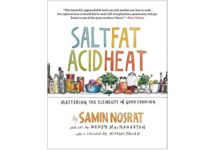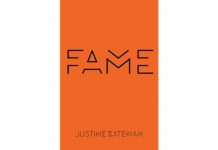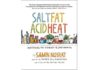TL;DR: Apple has apparently, via some sort of collaboration with a university professor, published last week — during WWDC — a really solid-looking learn-to-code curriculum for Swift that is kind of on iTunes U but that is really on GitHub.
I teach an introductory app design course at the University of Georgia’s New Media Institute. We teach mainly non-computer science students, and I had tried out a couple of different online courses targeted at that audience. Each had its strengths, but neither was perfect.
At the end of this last semester, a student recommended Stanford’s iTunes U course on Swift. I’d begun evaluating it this week, and it’s great — clear instructions, good production values, everything you could want. There was just one problem: the course assumed that students would have a strong object-oriented programming (OOP) background, which my students definitely don’t have. I hopped back to browse iTunes U in search of an introductory OOP course I could use to supplement the Swift course, when I saw this:

Huh! A course on Swift from Apple Education — is that even a thing? Super-cool, though, right? I start poking around the curriculum, and all it is is a bunch of PDFs. Weirdly, it references a bunch of Xcode projects but doesn’t have any links to download them.
After some quick Googling, I was pretty surprised to find what looked to bea link to the same curriculum…on GitHub.

I clicked through, and I wasn’t disappointed: not only did the GitHub page include the exact same content as the iTunes U course, but it looked better and included the missing Xcode project downloads — plus Keynote files for class lectures on various design concepts.
This all seemed awesome, but it seemed very un-Apple — since when do they publish stuff to GitHub? Just to be sure this really was Apple, I decided to poke around a bit.
First, Apple Education on iTunes U looked to be legit:
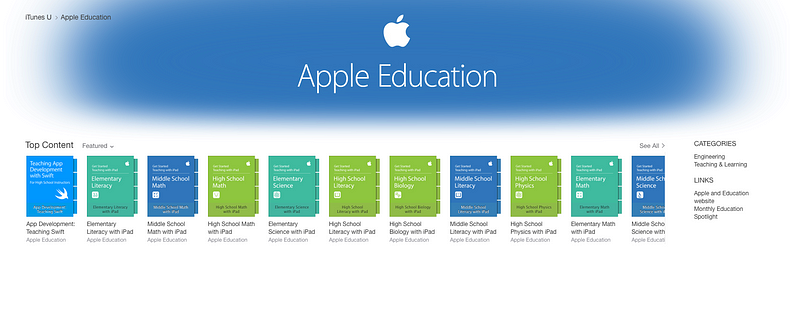
But, the author on most of the content (here, for example, Higher Ed Computer Science) was “Apple Education”:
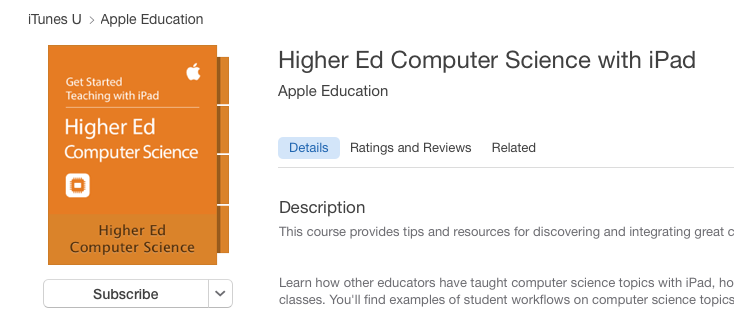
On this new course, though, the author was Yong Bakos:

I Googled Yong, and it appeared that he was…a professor at SMU? Weird. But, his bio included this tidbit:

So, Yong was definitely the guy I was looking for. I still wasn’t 100% sure that this was an official Apple project, though, so the poking around continued.
I found this at developer.apple.com/education:
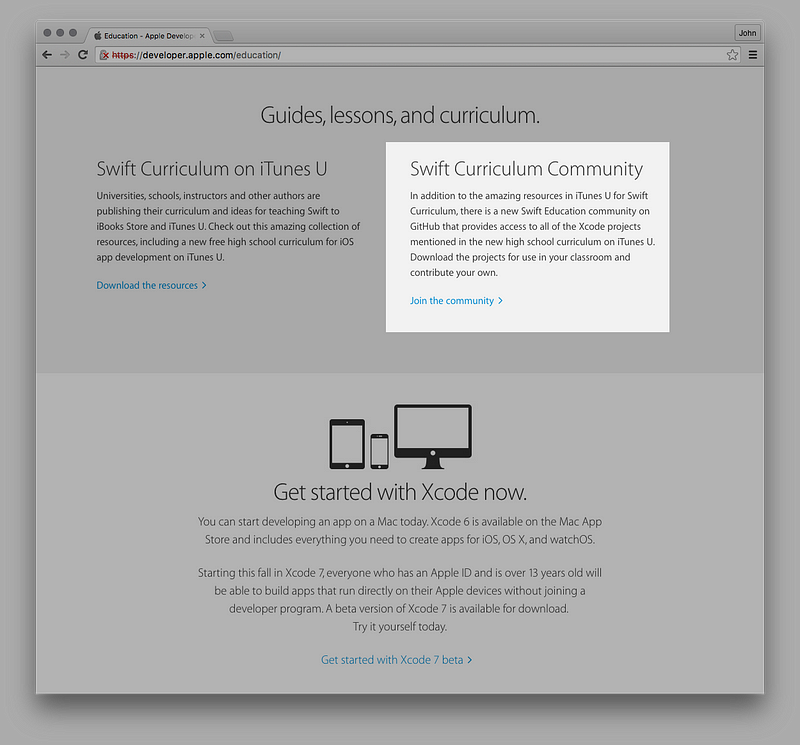
The “Join the community” link did in fact point to the project on GitHub — progress! I reached out to Yong for more details:
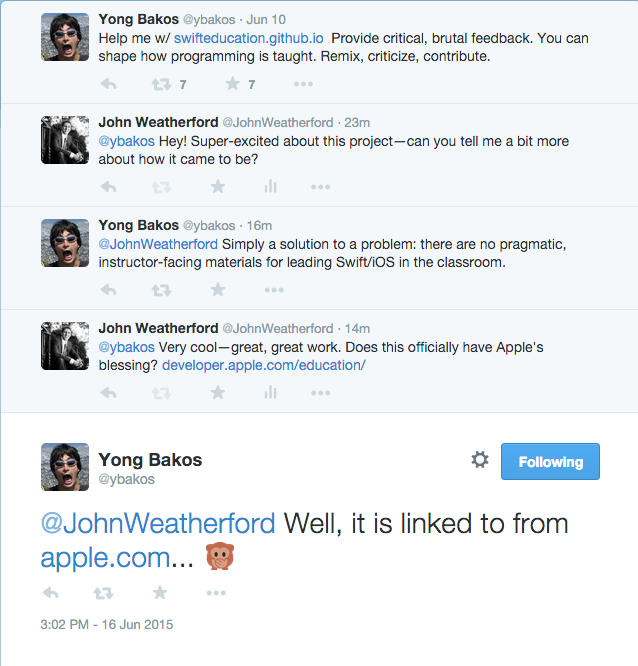
A very Apple-y non-answer, no? It appeared that I had found a reasonably satisfactory conclusion:
Apple has apparently, via some sort of collaboration with a university professor, published last week — during WWDC — a really solid-looking learn-to-code curriculum for Swift that is kind of on iTunes U but that isreally on GitHub.
Weirdly, the official Swift Twitter account hasn’t mentioned this project (do they even know about it?). I suppose they had bigger fish to fry last week, but it *does* seem to be exactly the sort of thing that would jibe with the imminent open-sourcing of Swift.
Following that same train of thought, Apple recently dropped the paid developer account requirement for casual iOS development (this likely explains why they let the iOS Developer University Program fall into the state of disrepair that it was in.)
Put all this together, and it seems like Apple is really making a push to help carve out a prominent place for Swift for student developers — a win for educators, a win for students, and a win for Apple.
If you enjoyed this story, follow me on Twitter @JohnWeatherford or click “Recommend” below. Thanks!
Updated 6/17/2015: Added links to courses in the TL;DR at top (thanks,reddit commentor div!) and a follow / recommend suggestion. A few other updates:
- Apple is now featuring this course on the iTunes U iTunes Store carousel — cool!
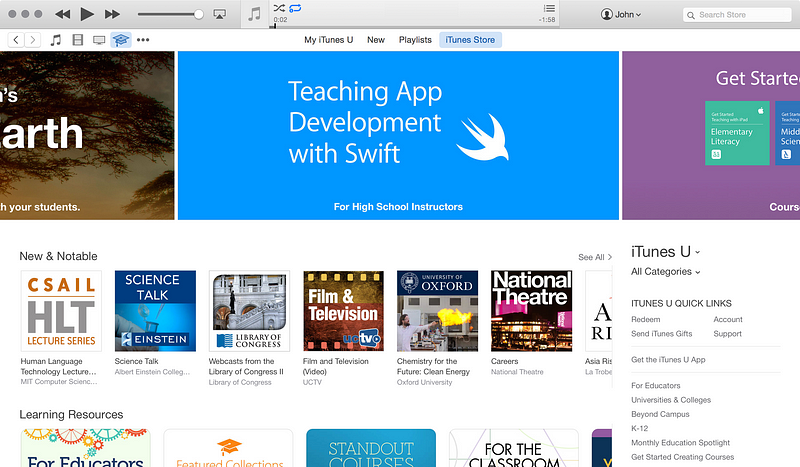
- Viewing the iTunes U course in the iTunes U app on an iOS device does include links to the Xcode files on GitHub, which is nice but not very helpful since, you know, you can’t run Xcode on iOS.
Article originally posted on Medium